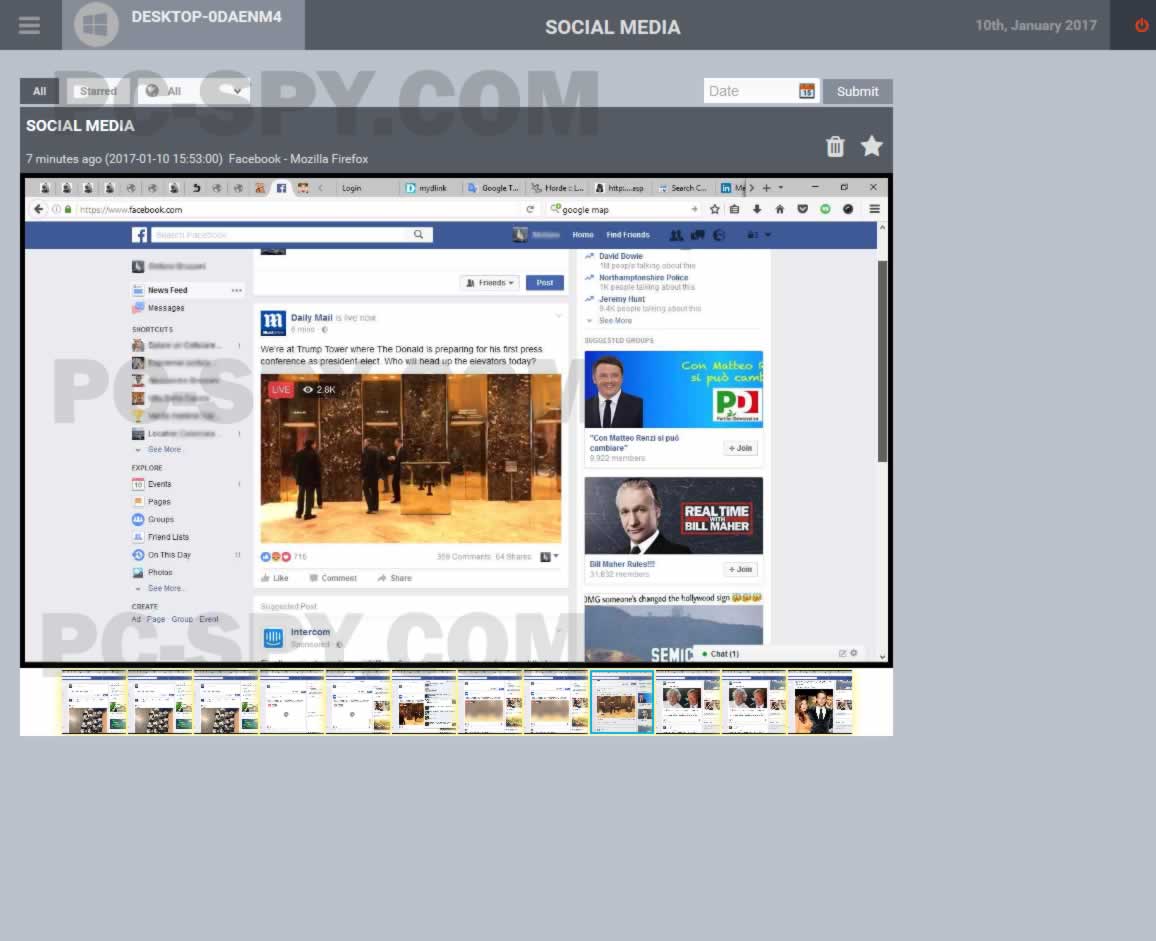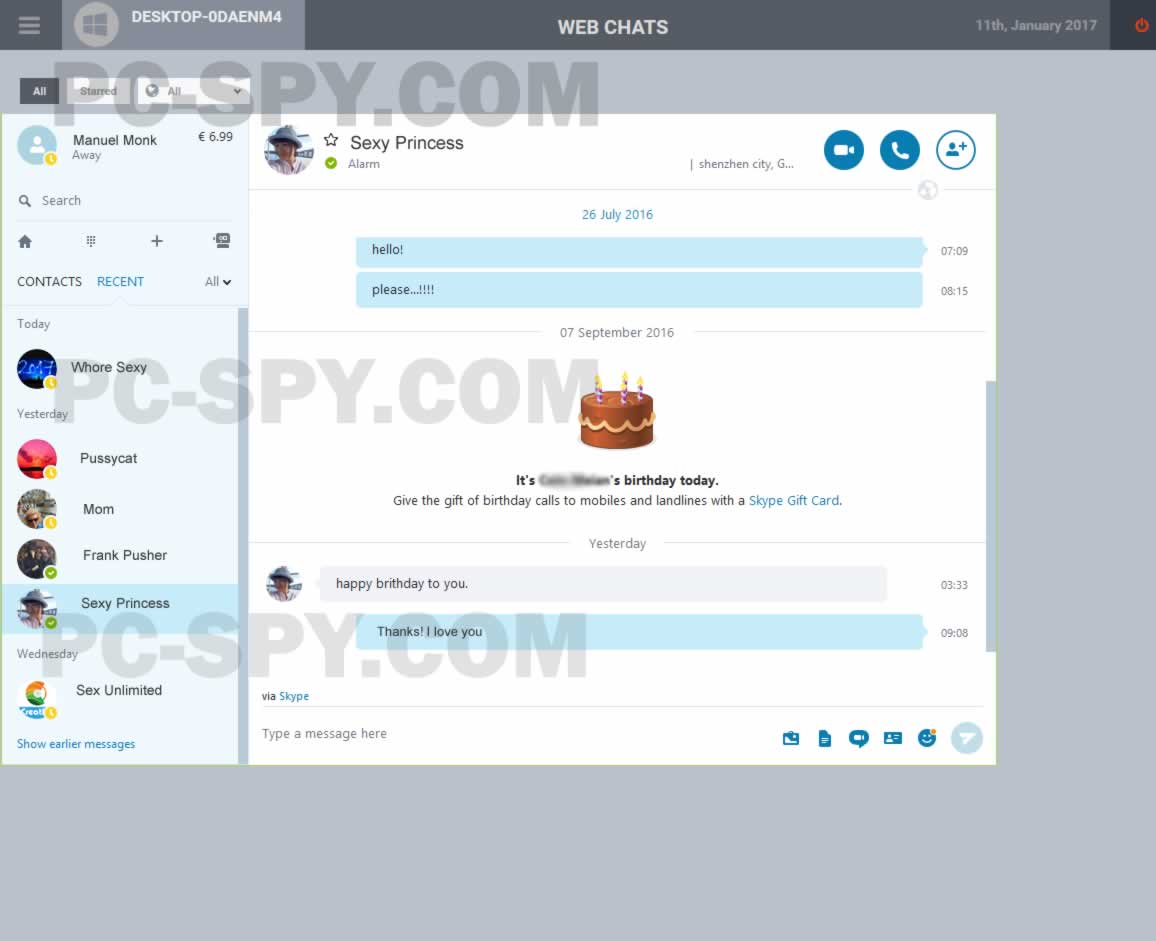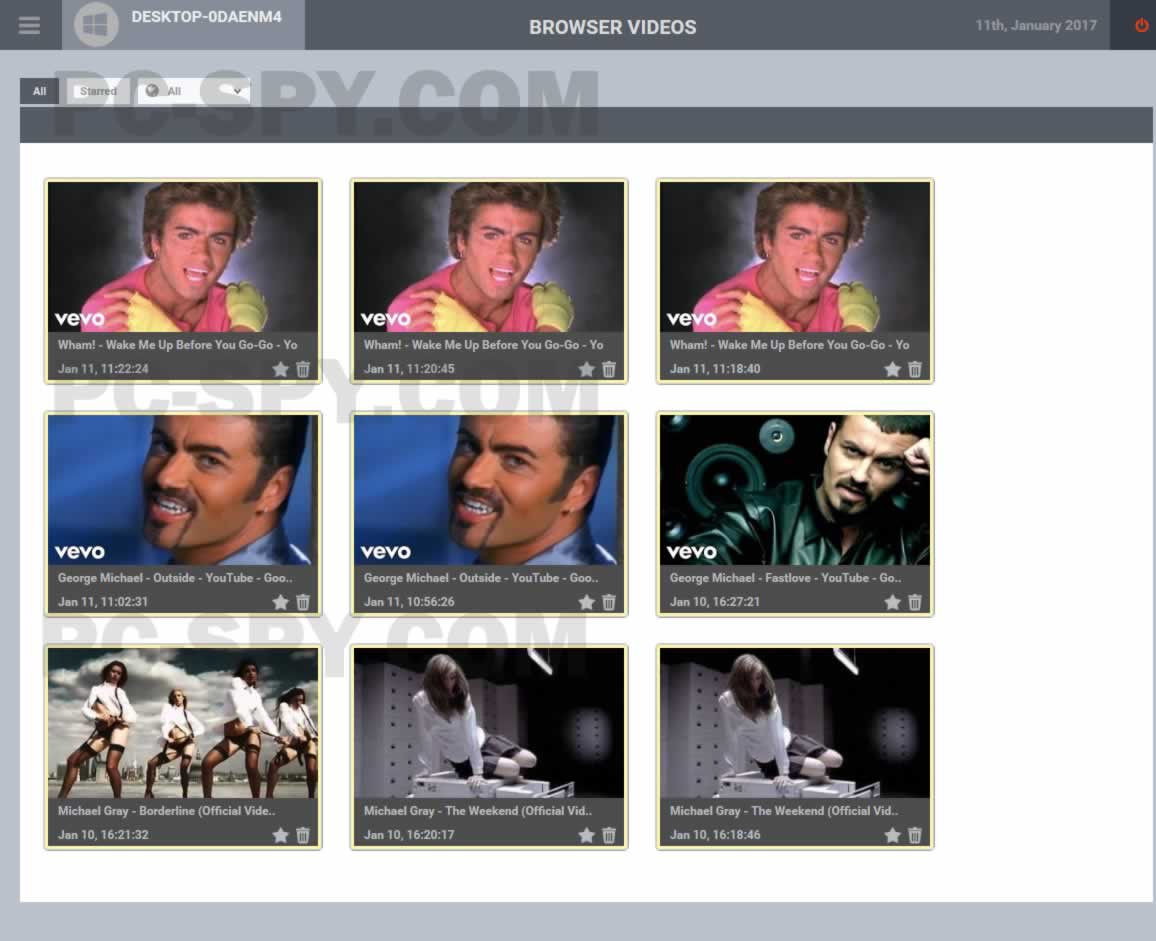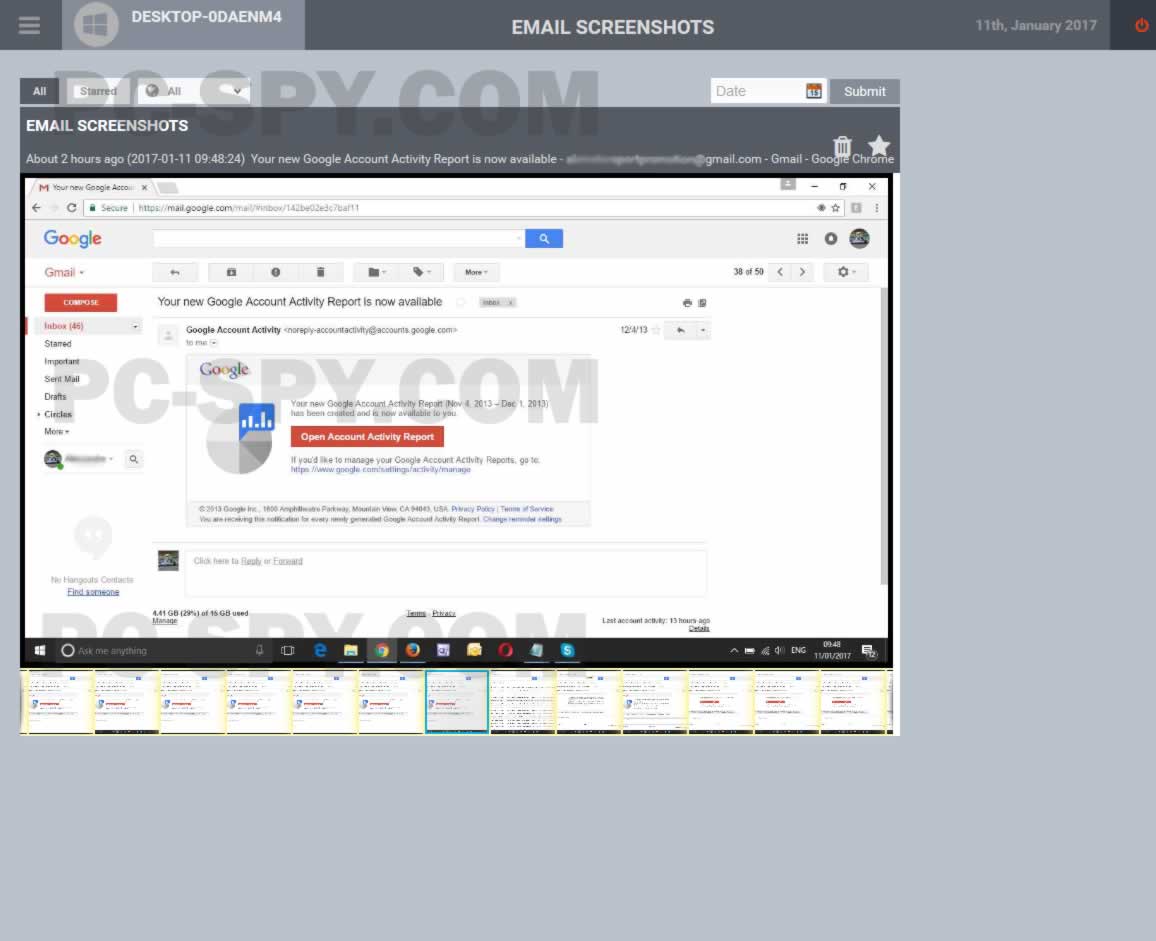COMPATIBILITY
Mac OS
Apple macOS El Capitan; Apple macOS Sierra; Apple macOS High Sierra; Apple macOS Mojave; Apple macOS Big Sur

Windows OS
Windows 7 x32, x64; Windows 8, 8.1; Windows 10; Windows 11
WHAT IS PC-SPY?
PC-SPY is a Spy Software you install on to a PC or Mac to monitor its activities.
With PC-SPY, you will be able to:
- Track all their key logs
- View computer screenshots according to a timer
- Read IM chats from popular IM services such as Skype®
- View web IM chat from popular IM services such as Whatsapp® & Facebook®
- Track complete file activity and file transfers
- See screenshots whenever they use webmail so you know who they are emailing
- See when they plug in or remove a USB device
- Know when they log on or log off shared computers
- Get a complete list of the browser bookmarks along with seeing their browser history
- Obtain Over 40+ features in total – More than any other competitor!
Computer Monitoring
Screenshot Capturing
Activity Filtering
It works from Anywhere
Robust, Invisible Activity Recording
Learn the truth and put your mind at ease
Isn’t worth spending 40 cents a day to feel safe?
CORE FEATURES

Screenshots

Keylogger
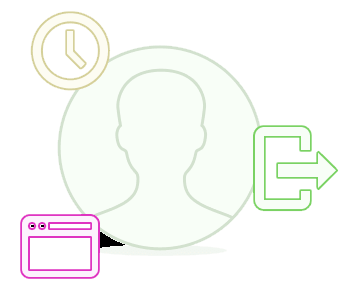
User Activity

Applications Use
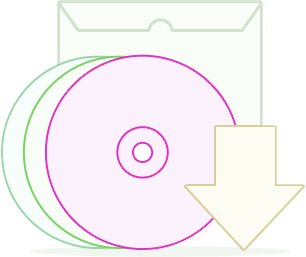
Installed Applications

Web Mailers
HOW IT WORKS

Step 1

Step 2
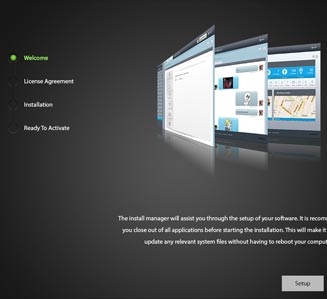
Step 3
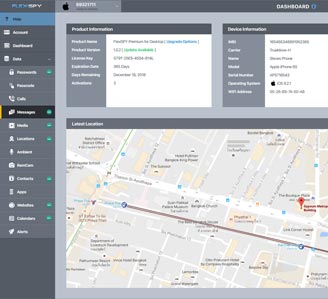
Step 4
WHO WE ARE
PC-SPY is a leader in the design and development of professional spy phone software, and is the only company to offer multi-platform solutions for Mobiles and Computer to consumers, businesses and the professional market.
Submit A Request
Please submit your request via Ticket and we will get back to you as soon as possible
Contact US
TESTIMONIALS
BUY NOW!
3 Months
- Best Value! 19€ Amount you Save
- Track key logs, desktop screenshots & emails.
- Track browser history, browser bookmarks & applications installed.
- Monitor network traffic and network connections.
- Track Skype, LINE, Viber, iMessage & more!
- Track USB file transfers, file activity and print jobs.
1 Month
- In Sale Now! 29€ Amount You Save!
- Track key logs, desktop screenshots & emails.
- Track browser history, browser bookmarks & applications installed.
- Monitor network traffic and network connections.
- Track Skype, LINE, Viber, iMessage & more!
- Track USB file transfers, file activity and print jobs.
12 Months
- 330€ Amount you Save!
- Track key logs, desktop screenshots & emails.
- Track browser history, browser bookmarks & applications installed.
- Monitor network traffic and network connections.
- Track Skype, LINE, Viber, iMessage & more!
- Track USB file transfers, file activity and print jobs.
Frequently Asked Questions
What are the system requirements for using PC-SPY?
PC-SPY is compatible with all versions of Apple macOS Maverick, macOS Yosemite, macOS El Capitan, macOS Sierra, macOS Mojave, macOS Catalina.
To check the Windows version follow these steps:
- Be at the device physically.
- Click the Start button.
- Type Run and click it.
- In the Run window, type winver and press Enter.
- The Windows version will be shown.
To check the macOS version follow these steps:
- Be at the device physically.
- Click the Apple icon in the top left-hand corner.
- Click About This Mac.
- The macOS version will be shown
Device Requirements
- Must be at the device physically.
- Must have administrative access (username & password)
- Must have internet at all times for real-time tracking.
Does PC-SPY run invisibly ? Will users know it is installed ?
How does it work?
To start using PC-SPY you need to check the compatibility of the computer you’d like to monitor, choose the subscription plan and proceed with the purchase. After that you receive an email with the login and password to your personal Control Panel where you also find the installation instructions. Basically you’ll need to have a full authorized physical access to the target computer, launch the computer browser, download the software following instructions and complete installation by entering registration code.
By installing PC-SPY, you confirm your intention to use this software legally, i.e. you install PC-SPY on your own device, the device of your underage child or the owner of the device agrees to be monitored.
It is legal to use PC-SPY?
Please make sure that your intentions to use our application meet the following legal requirements:
- You want to use PC-SPY as a parental control solution for monitoring your underage children.
- You want to use PC-SPY as a solution for monitoring company-owned devices of which employees are aware of being monitored.
- You want to install PC-SPY on your own device.
It is your responsibility to determine whether you have proper authorization to monitor the device. It is also your responsibility to determine which disclosures, notifications, or agreements may be necessary in your jurisdiction, as applied to the specific facts and circumstances in which you want to use PC-SPY. If you have questions about the legality of using PC-SPY as you intend to use it, contact legal counsel of your choice. PC-SPY cannot provide legal advice.